101 Decimation Filter for Incremental and Regular Delta-Sigma Modulators
101 : Decimation Filter for Incremental and Regular Delta-Sigma Modulators
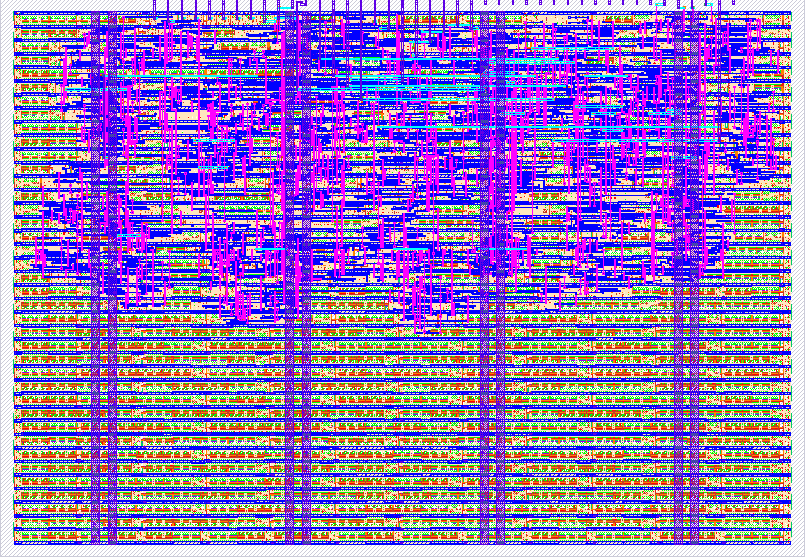
- Author: Andrea Murillo Martinez & Jaeden Chang
- Description: Decimation filter that efficiently reduces oversampled data from incremental and regular delta-sigma modulators, while preserving signal accuaracy.
- GitHub repository
- Open in 3D viewer
- Clock: 50000000 Hz
Overview
The decimation filter efficiently reduces the sample frequency of Incremental and Regular Delta-Sigma Modulators (DSMs) by a factor of 16. This process minimizes high-frequency noise and downsamples data, supporting effective and accurate signal processing of oversampled ADC outputs.
Specifications
- Inputs: 3 total
- Input 1 (1 bit): ADC data input
- Input 2 (1 bit): Decimation mode selection (0 = Incremental DSM, 1 = Regular DSM)
- Input 3 (1 bit): Global reset
- Output: 16 bits total
- Most Significant 8 bits (MSBs): Routed to dedicated output pins
- Least Significant 8 bits (LSBs): Routed to general-purpose IO pins
- Clock Frequency: 50 MHz (standard operation)
Mode Selection
The decimation mode can be configured based on the DSM type:
- Incremental DSM: Set Input 2 to low.
- Regular DSM: Set Input 2 to high.
How It Works
- Noise Reduction and Downsampling: The decimation filter reduces high-frequency quantization noise from DSM oversampling, delivering a downsampled output with preserved signal quality.
- Adaptive Output Rate:
- Incremental DSM (Input 2 Low): The output updates after accumulating 16 input samples.
- Regular DSM (Input 2 High): The output updates based on an internal timing controlled by the reset signal.
- Output Simplification: The filter converts a high data rate from the oversampled ADC into a manageable downsampled rate, optimizing data processing.
Operation
The decimation filter requires an initialization pulse on the global reset input upon start-up.
-
Incremental DSM Mode (Input 2 Low):
- Use the ADC’s oversampling frequency as the input clock for the filter.
- Set the main reset signal to match the desired decimation rate.
- For example, with a 50 MHz ADC frequency, setting the reset signal to 25 MHz achieves a decimation factor of 2.
-
Regular DSM Mode (Input 2 High):
- The default decimation factor is set to 16.
- For customized decimation factors, follow the configuration steps in Incremental DSM mode.
Testing Procedure
- Hardware Setup:
- Connect a 1-bit ADC output to Input 1.
- Set Input 2 to low for Incremental DSM or high for Regular DSM.
- Verification:
- Incremental DSM: Set Input 2 low, connect a clock to the reset input, and observe decimated output changes.
- Regular DSM: Set Input 2 high, then observe the decimated output, which updates at a rate of 16 samples.
Output Configuration
The decimation filter’s 16-bit output is divided as follows:
- Most Significant 8 Bits (MSBs): Directed to dedicated output pins.
- Least Significant 8 Bits (LSBs): Directed to general-purpose IO pins.
Compatibility
This filter is compatible with 1-bit output ADCs, either Incremental or Regular Delta-Sigma Modulator (DSM) types.
IO
| # | Input | Output | Bidirectional |
|---|---|---|---|
| 0 | X | decimation_output[8] | decimation_output[0] |
| 1 | type_dec | decimation_output[9] | decimation_output[1] |
| 2 | global_reset | decimation_output[10] | decimation_output[2] |
| 3 | decimation_output[11] | decimation_output[3] | |
| 4 | decimation_output[12] | decimation_output[4] | |
| 5 | decimation_output[13] | decimation_output[5] | |
| 6 | decimation_output[14] | decimation_output[6] | |
| 7 | decimation_output[15] | decimation_output[7] |