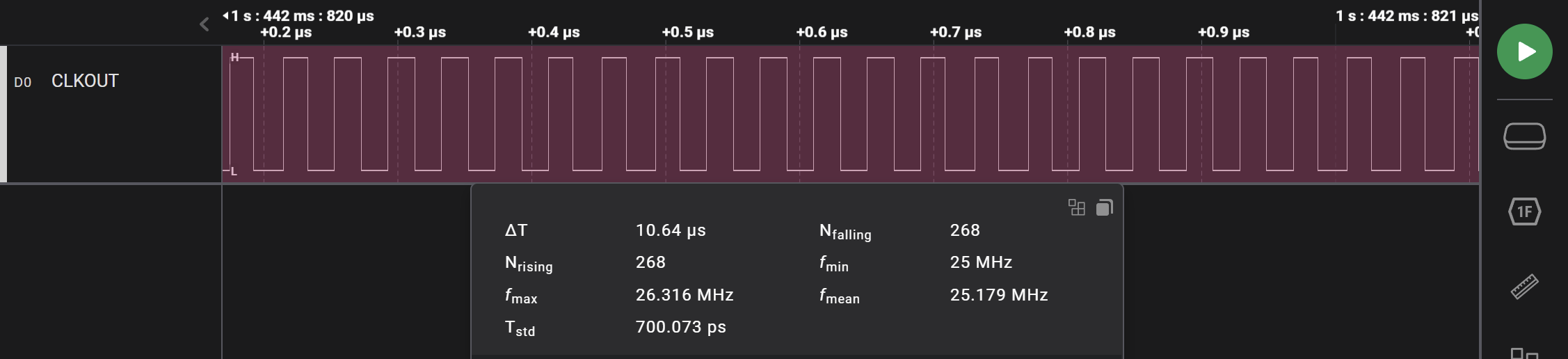Clock
The information in this document applies to Tiny Tapeout 4 and beyond.
Tiny Tapeout includes a clock input signal (clk), provided externally through the mprj_io[6] pin of the caravel chip (pin number 37 in the QFN-64 chip package).
Limitations
Internally, both the clk and rst_n pins are handled like any other input pins. We expect a latency (insertion delay) of up to 10 nanoseconds between the chip’s I/O pad and your project’s clock.
The caravel chip uses the sky130_ef_io_gpiov2_pad macro for the I/O pads. The documentation specifies a maximum input frequency of 66 MHz. Therefore, we believe that the maximum clock frequency for your designs will be around 66 MHz.
Clock Generation
The Tiny Tapeout Demo board can generate the clock signal for your design. The frequency of the clock signal can be configured by the user, between 1 Hz and 66.5 MHz. The clock is generated by the on-board RP2040 microcontroller, using the PWM or PIO hardware peripherals to divide the RP2040 system clock.
The Demo board runs MicroPython, and the clock generation is controlled by a simple Python script. You can find the source code for the clock generation in the Tiny Tapeout Commander App repository (look for the set_clock_hz function).
If you have a Pi Pico (or any other RP2040-based board), you can install MicroPython on it and use the Commander App to experiment with the clock generation.
Low Frequency Clock
In case you need a very slow clock like 1Hz, you can generate it with a simple MicroPython program like this:
import machine
import time
GPIO_PROJECT_CLK = 0
clk_pin = Pin(GPIO_PROJECT_CLK, Pin.OUT)
while True:
clk_pin.value(1)
time.sleep(0.5)
clk_pin.value(0)
time.sleep(0.5)
Waveform Example