460 PWM_LED_dimmer
460 : PWM_LED_dimmer
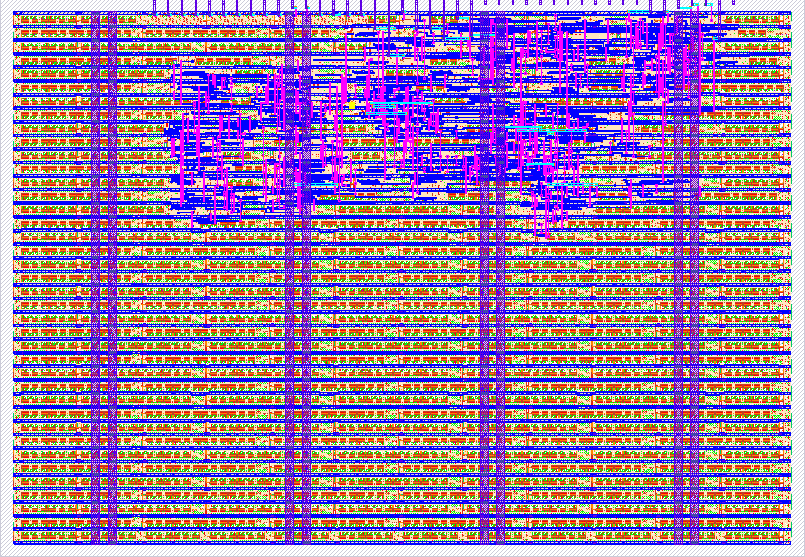
- Author: Michael Pichler
- Description: Uses Buttons to change the brightness of an LED
- GitHub repository
- Open in 3D viewer
- Clock: 50000000 Hz
How it works
- Use the first two buttons to adjust the brightness of the Dot on the 7-Seg display. The number displayed shows the current brightness level.
How to test
- Reset the system.
- Press the first button to increase brightness.
- Press the second button to decrease brightness.
- Observe the LED dot getting brighter or dimmer, while the display updates to show the new brightness level.
External hardware
No external hardware required.
IO
| # | Input | Output | Bidirectional |
|---|---|---|---|
| 0 | INC | SEG_A | |
| 1 | DEC | SEG_B | |
| 2 | SEG_C | ||
| 3 | SEG_D | ||
| 4 | SEG_E | ||
| 5 | SEG_F | ||
| 6 | SEG_G | ||
| 7 | SEG_H |