39 Tinytapeoutchipnikki
39 : Tinytapeoutchipnikki
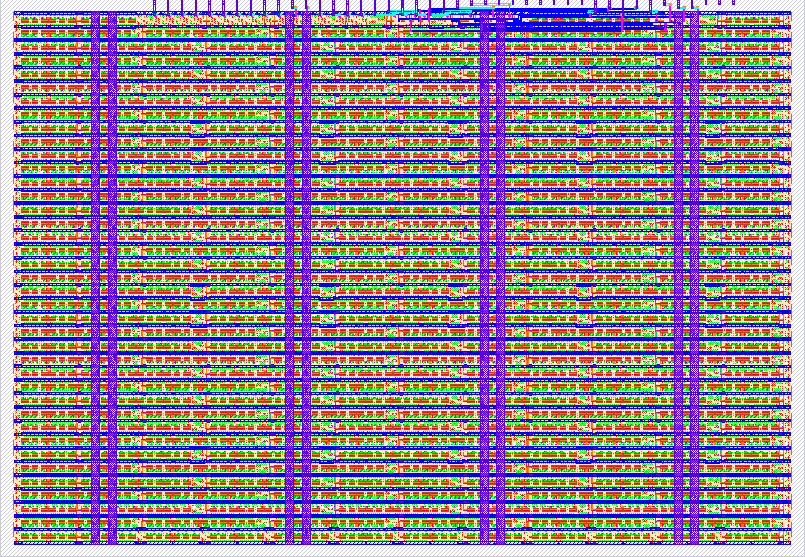
- Author: Niharika Agarwal
- Description: Test some logic gates and a clock divider
- GitHub repository
- Open in 3D viewer
- View in Wokwi
- Clock: 0 Hz
How it works
OR, AND and NAND gates were used to connect to input 0, input 1, input 2 and input 3
How to test
Set the inputs and check the outputs with the On and Off buttons
External hardware
N/A
IO
| # | Input | Output | Bidirectional |
|---|---|---|---|
| 0 | input a | output a | |
| 1 | input b | output b | |
| 2 | input c | output c | |
| 3 | output and | ||
| 4 | output nand | ||
| 5 | |||
| 6 | |||
| 7 |