582 badGPU
582 : badGPU
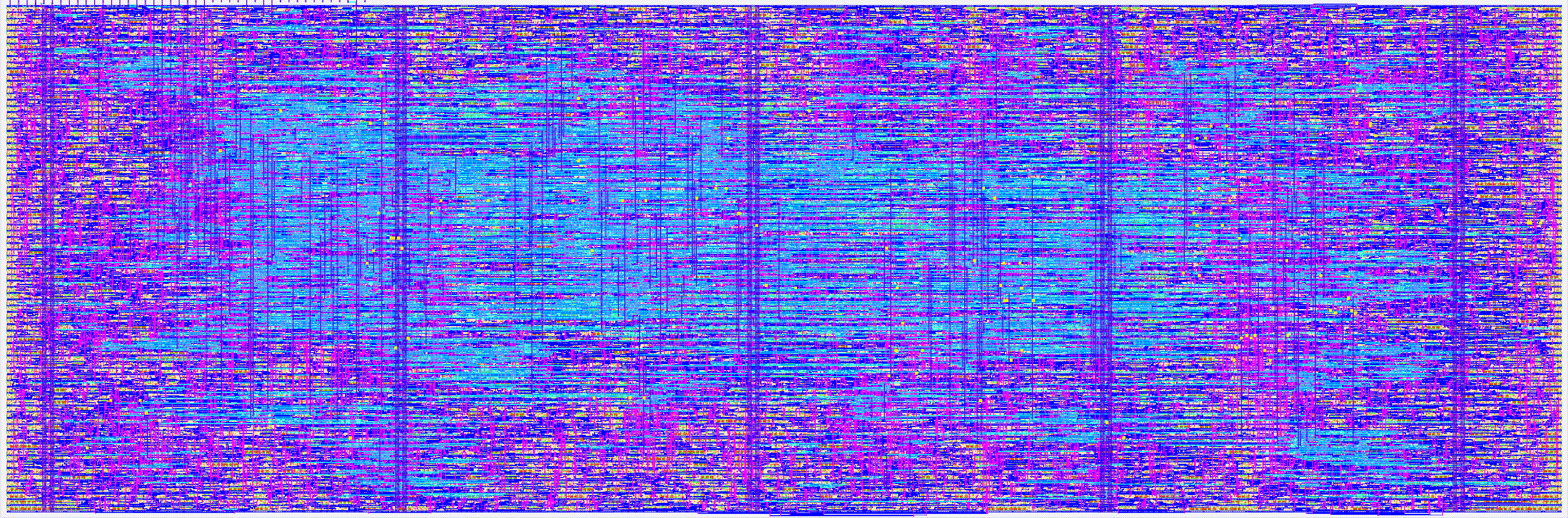
- Author: Emery Nagy
- Description: Basic GPU for rasterizing polygons
- GitHub repository
- Open in 3D viewer
- Clock: 25000000 Hz
How it works
This project implements a GPU capable of rasterizing 4 triangles. It takes commands from any microcontroller via the SPI bus and draws them on screen at 640x480 @60Hz. All colors are 6 bits in depth (i.e rrggbb), giving up to 64 unique colors. It can also set a unique background color of your choosing.
Design expects a 25Mhz master clock frequency.
Triangles are supplied by their vertices. Note that not all vertex values are supported, only 80 X vertex positions and 60 Y vertex positions are allowed. This is acheived by taking the desired vertex position in the 640x480 native display resolution and dividing it by 8 on the host microcontroller side.
How to test
The device can draw up to 4 polygons, A, B, C, D at a time. Since there is no Z-buffer, polygon A can be thought of as "closest" to the viewer, B "second closest", etc. If there is a region where your set polygons overlap, A will be rasterized over B and so on.
The "GPU" should be connected to the host microcontroller via SPI (tested with up to 4Mhz). Note that SPI communication here needs to be with LSB first formatting. During each frame there is a certain amount of time which is not used to display any image. Here, the GPU will assert the INT pin, telling the host microcontroller that it is able to send new commands via SPI.
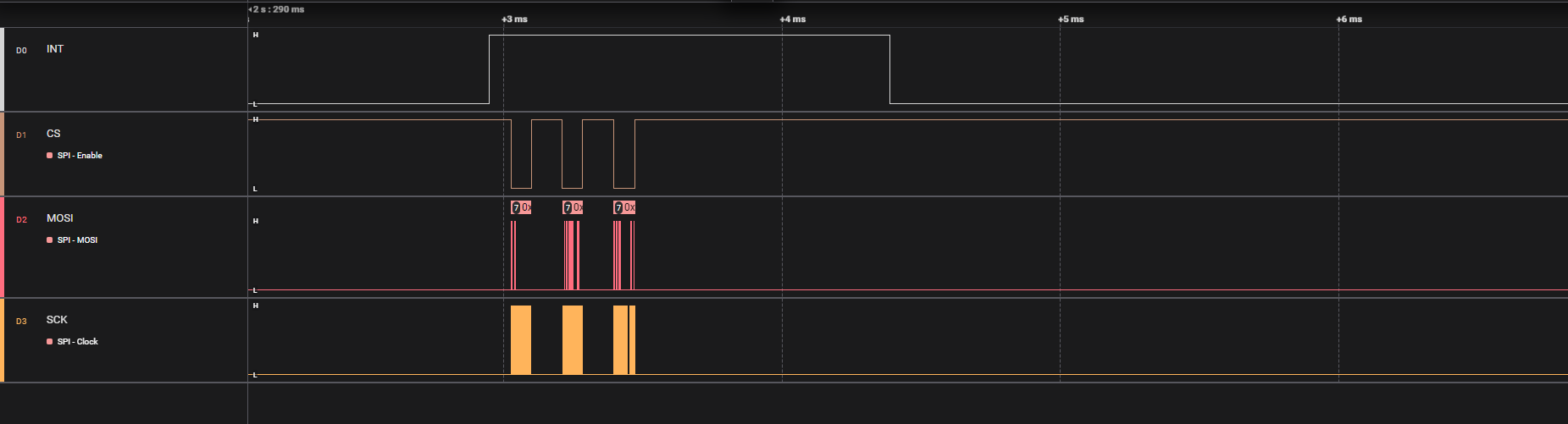
Example SPI transfers initiated after INT pin asserted
Command set
Each SPI command contains a CMD byte along with 6 data bytes. The 6 data bytes are a packed bitfield with the following formatting:
[CMD - 8 bit] + [Color(r0r1g0g1b0b1) - 6 bit][Vertex 0 X - 7 bit][Vertex 1 X - 7 bit][Vertex 2 X - 7 bit][Vertex 0 Y - 6 bit][Vertex 1 Y - 6 bit][Vertex 3 Y - 6 bit][Unused - 3 bits]
Available Commands:
SPI_CMD_WRITE_POLY_A = 0x80
SPI_CMD_CLEAR_POLY_A = 0x40
SPI_CMD_WRITE_POLY_B = 0x81
SPI_CMD_CLEAR_POLY_B = 0x41
SPI_CMD_WRITE_POLY_C = 0x82
SPI_CMD_CLEAR_POLY_C = 0x42
SPI_CMD_WRITE_POLY_D = 0x83
SPI_CMD_CLEAR_POLY_D = 0x43
SPI_CMD_SET_BG_COLOR = 0x01
Note the SPI_CMD_SET_BG_COLOR command only utilizes the 6-bit 'Color' field, all other fields are ignored.
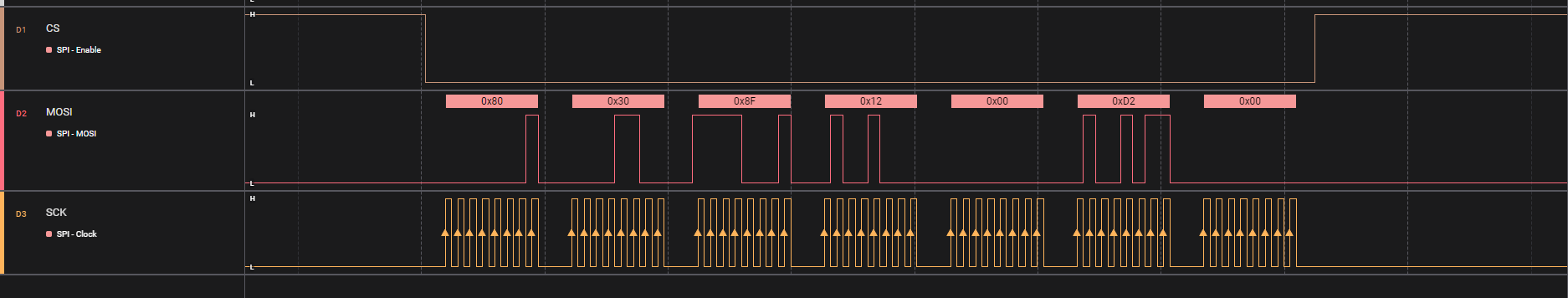 Example command setting a blue triangle in the top left corner.
Example command setting a blue triangle in the top left corner.
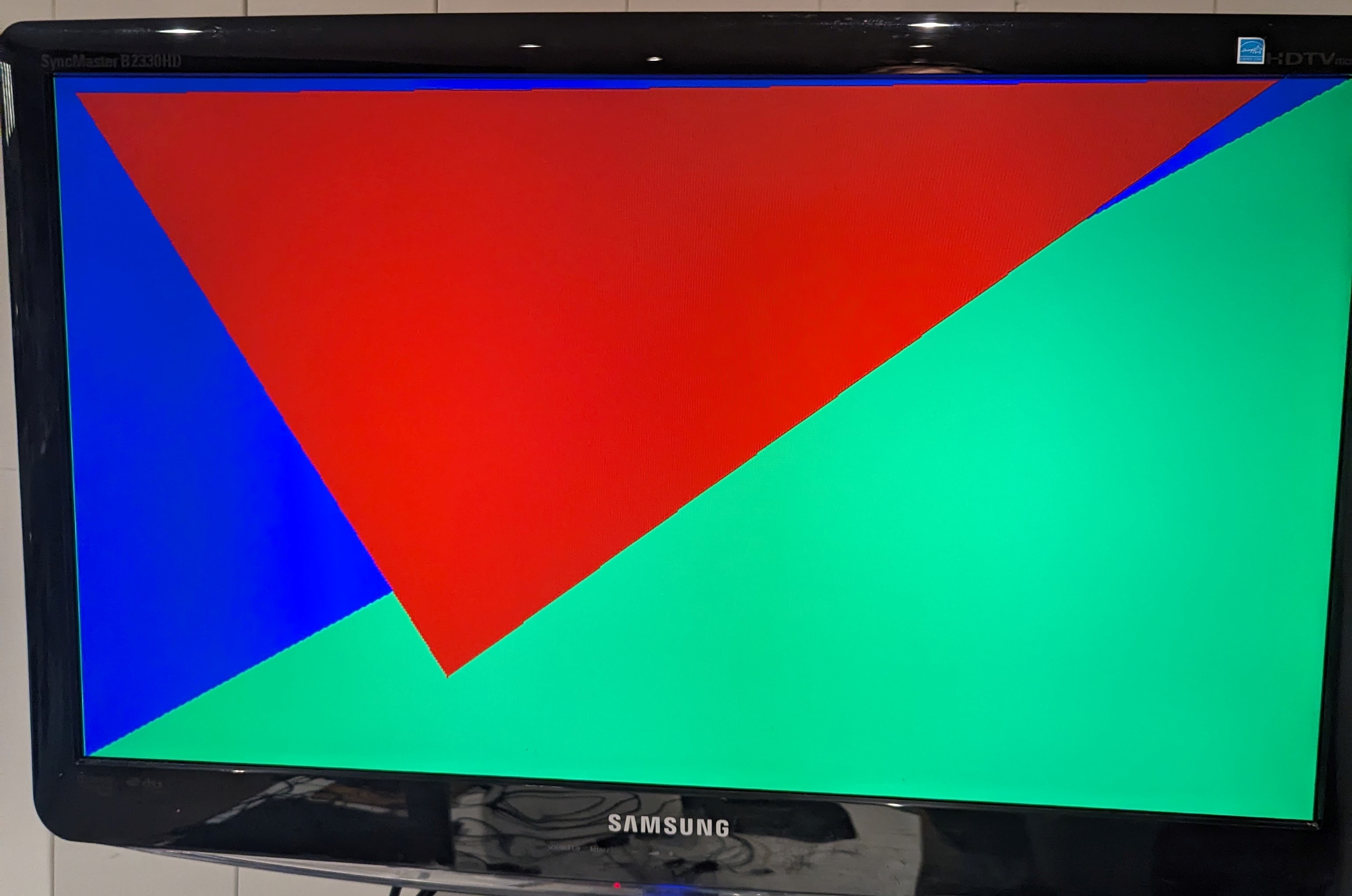 Example of rendering 2 triangles + background color.
Example of rendering 2 triangles + background color.
External hardware
In order to use the project you will need the following:
- TinyVGA PMOD https://github.com/mole99/tiny-vga
- VGA screen
- Host microcontroller with SPI enabled
IO
| # | Input | Output | Bidirectional |
|---|---|---|---|
| 0 | R1 | CS | |
| 1 | G1 | MOSI | |
| 2 | B1 | MISO | |
| 3 | vsync | SCK | |
| 4 | R0 | INT | |
| 5 | G0 | ||
| 6 | B0 | ||
| 7 | hsync |