164 Animated 7-segment character display
164 : Animated 7-segment character display
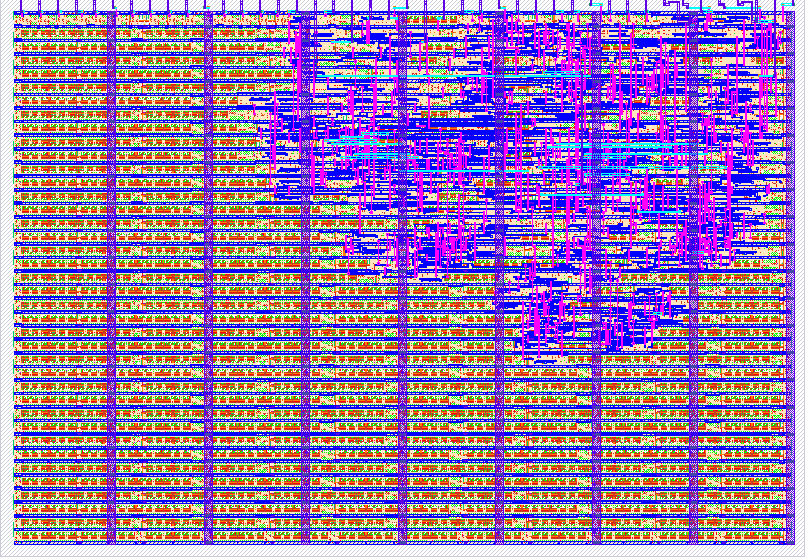
- Author: Aron Dennen
- Description: Displays 7-segment characters with animation
- GitHub repository
- Open in 3D viewer
- Clock: 12500000 Hz
- Feedback: ✅ 1
How it works
Animates the 7-segment display by reading in the input switches to create a custom 7-segment character. Nothing will be displayed until you toggle input 7 to start the character animation sequence.
Inputs 0 through 6 map to outputs 0 though 6 (display segments a through g). Output 7 becomes active while input 7 is active.
The uio inputs are used for an experimental pwm dimming feature, to enable pwm display dimming, set uio pin 7 active. uio inputs 0 through 6 set a 7-bit pwm dimming value on an 8-bit pwm unit. The pwm lsb input is tied to 0.
The circuit works by iterating over the character bit pattern, enabling segments sequentially at a speed of about 0.12 seconds per segment.
How to test
Toggle the input switches to create a character with inputs 0-6, toggle input 7 to start the character animation sequence.
Optionally dim the display by enabling the pwm feature described above.
IO
| # | Input | Output | Bidirectional |
|---|---|---|---|
| 0 | input0 | seg0 | pwm_bit1 |
| 1 | input1 | seg1 | pwm_bit2 |
| 2 | input2 | seg2 | pwm_bit3 |
| 3 | input3 | seg3 | pwm_bit4 |
| 4 | input4 | seg4 | pwm_bit5 |
| 5 | input5 | seg5 | pwm_bit6 |
| 6 | input6 | seg6 | pwm_bit7 |
| 7 | enable display | seg7 | usePwm |
User feedback
- alexandercoabad: It is working!