427 Gamepad Pmod Demo
427 : Gamepad Pmod Demo
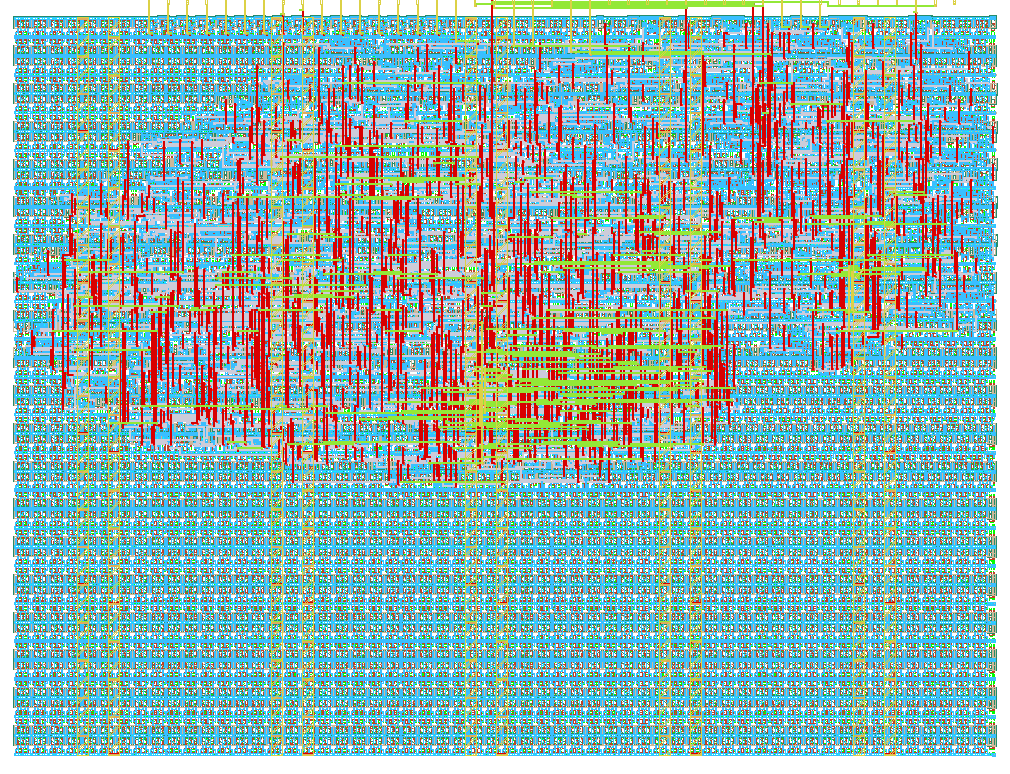
- Author: Uri Shaked
- Description: Gamepad Pmod + Tiny VGA demo from VGA Playground
- GitHub repository
- Open in 3D viewer
- Clock: 25175000 Hz
How it works
This project demonstrates how to use the Gamepad Pmod to get input from a gamepad and display it on a VGA monitor.
How to test
Connect the TinyVGA and Gamepad Pmods to the Tiny Tapeout board, activate the project, reset it, and start pressing buttons on the gamepad.
When you press a button on the gamepad, its corresponding symbol will appear in green on the VGA display.
External hardware
IO
| # | Input | Output | Bidirectional |
|---|---|---|---|
| 0 | R1 | ||
| 1 | G1 | ||
| 2 | B1 | ||
| 3 | VSync | ||
| 4 | gamepad_latch | R0 | |
| 5 | gamepad_clk | G0 | |
| 6 | gamepad_data | B0 | |
| 7 | HSync |