19 YKM 7-seg driver
19 : YKM 7-seg driver
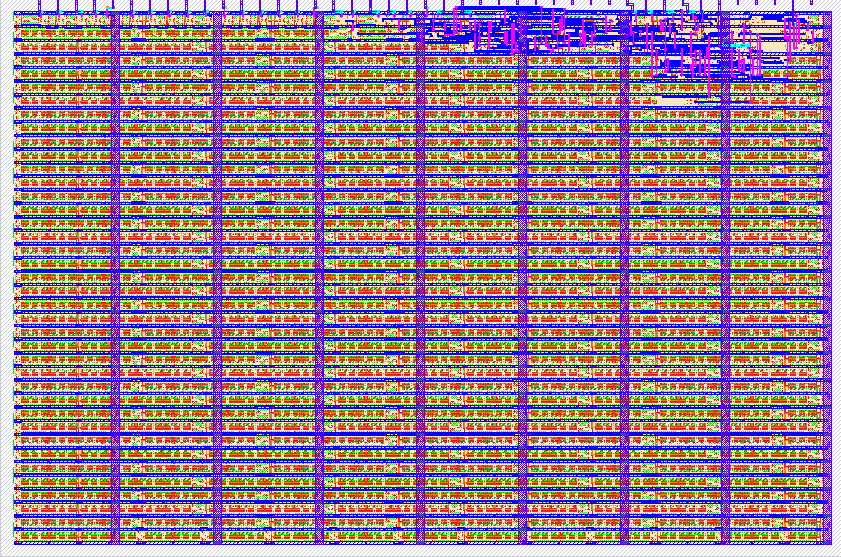
- Author: Yeo Kheng Meng
- Description: Shows the string ykM_1St_CHIP character by character
- GitHub repository
- Open in 3D viewer
- View in Wokwi
- Clock: 0 Hz
How it works
The string is shown by individual characters to the 7-segment LCD. By default with all pins except Clock being Low, the chip will cycle through all the characters depending on clock speed. To display individual characters manually, set HIGH to counter pin and BCD. Then select the bits 0-3 manually.
How to test
See how_it_works.
External hardware
7-segment LCD
IO
| # | Input | Output | Bidirectional |
|---|---|---|---|
| 0 | clock | 7-segment a | |
| 1 | 7-segment b | ||
| 2 | 7-segment c | ||
| 3 | 7-segment d | ||
| 4 | Disable counter. This is active-high. | 7-segment e | |
| 5 | Driven by BCD or counter. High for BCD, Low for counter. | 7-segment f | |
| 6 | BCD bit 3 | 7-segment g | |
| 7 | BCD bit 2 |